(and Videoporter 2000 MT10/MT11/MS10/MS11/MT20/MS20, and Videoporter 2004 MT50WS, ...)
First, let me introduce you to who Terraneo was: an Italian company specializing in doorbells and intercoms, just like their competitors Elvox, Urmet, and BPT. Eventually in the 80s they developed a video doorbell system, the Videoporter 2000. Unfortunately they sold out to electrical system giant BTicino (Bassani Ticino) which in turn sold out to the Legrand group, with clear repercussions on quality and support.
The Videoporter 2000 is a so-called "7+n+coax" system, meaning that it employs 7 common wires for power/audio/control, a dedicated call wire for each apartment, and a 75 ohm coaxial cable for video. It is actually fairly complicated once you go beyond a simple 1 outdoor + 1 indoor device setup due to the large amount of additional splitters and power supplies that may be needed. Almost 40 years later, failures are not rare, service manuals for the individual devices are apparently nonexistant, and spares are rarely worth scalper prices even on the used market…
Then came the Videoporter 2004 series, a digital "4+n" system reducing wiring complexity but increasing the cost of manufacturing (which of course is more than compensated by increasing the retail price) - however, most of the complexity is in the power supply and the main board of indoor units; the removable monitor is a plain black and white 50 & 60Hz composite display running on 12 V, making reuse of any working leftover units worthwile :)
And then apparently there's the Tercontrol CCTV system which hardly anyone on the internet seems to have heard of - I certainly didn't either, until I found a business selling NOS parts on ebay!

First we have a pair of letters:
Then a number:
but, to repeat: the video monitors all share the same chassis! (And, mostly, the same housing! Compare the following pictures of an MT10 and an MT60:)


While the Videoporter units are designed for permanent installation, being switched on and off by a centralized power supply, the Tercontrol is comparable to generic CCTV monitors, as it is fitted with a base providing a linear power supply, as well as providing a plug-and-play input connector (assuming of course your source outputs composite video on a Belling-Lee european style TV antenna connector and there is a 75 ohm resistor in the cable!!)

So, to open the MT60 you flip it over then attack its weak point for massive damage. That means the serial number sticker, covering a single screw, to remove the main cover (which then slides off towards the back, and not upwards). If you want to expose the power supply section you need to remove 3 visible screws, pry off the heatsink, then remove 4 screws (one in each corner) to allow the base to be detached, but you will want to remove the main PCB free to be able to remove the power/video cable and push it out of the hole it runs through. As usual, metal screws in plastic holes are an annoyance to put it mildly.
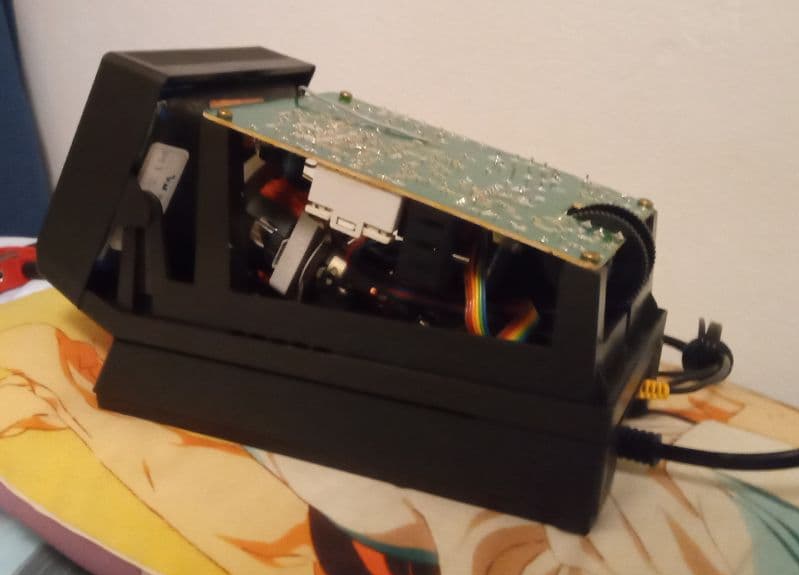
Here is a picture of the unit with the top cover removed. There also is a spoiler so please don't look too much at & into it. The big grey connector is the one mentioned in the previous picture.
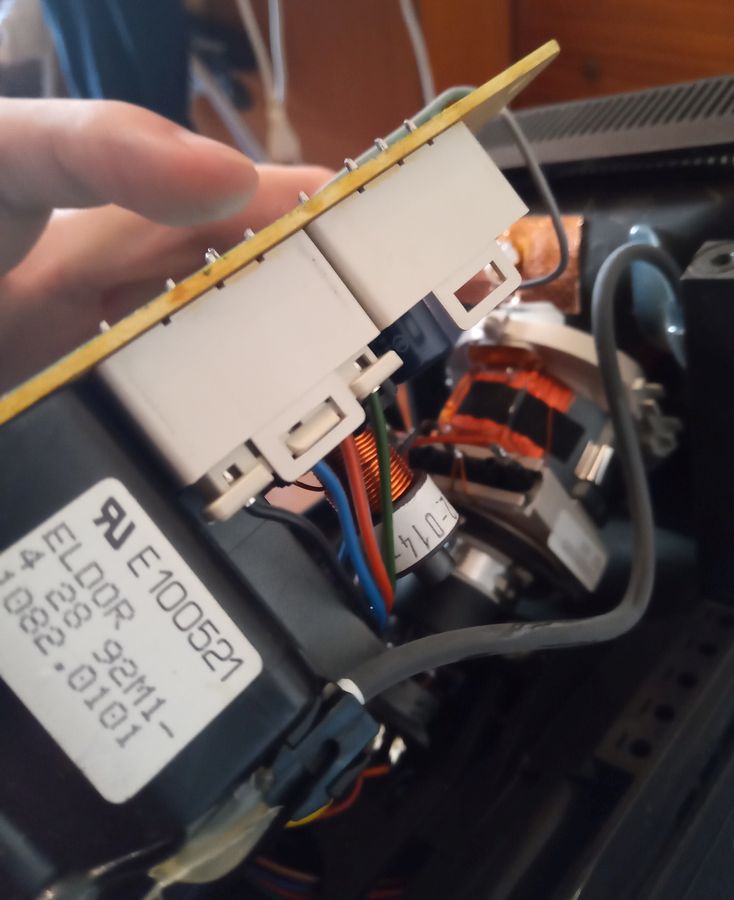
Remove yet another set of 4 screws, main chassis lifts off. You can see the normal deflection connector and the reversed one used to turn your MT into an MS or viceversa.
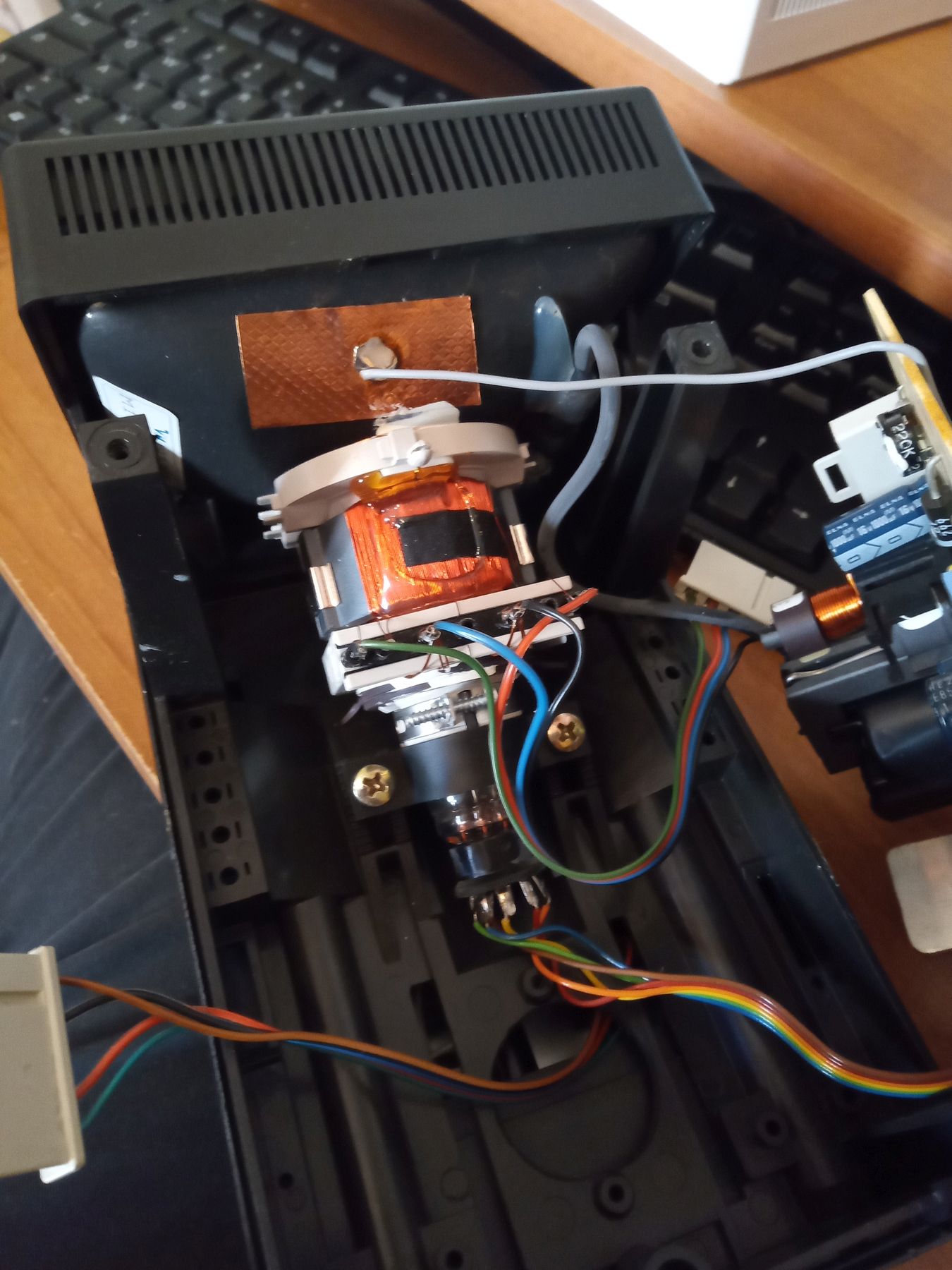
That exposes the tube. To disconnect it from the chassis, you need to remove the 2 screws that fix the black plastic ring around the neck, then to separate the front bezel, and wiggle the tube out.

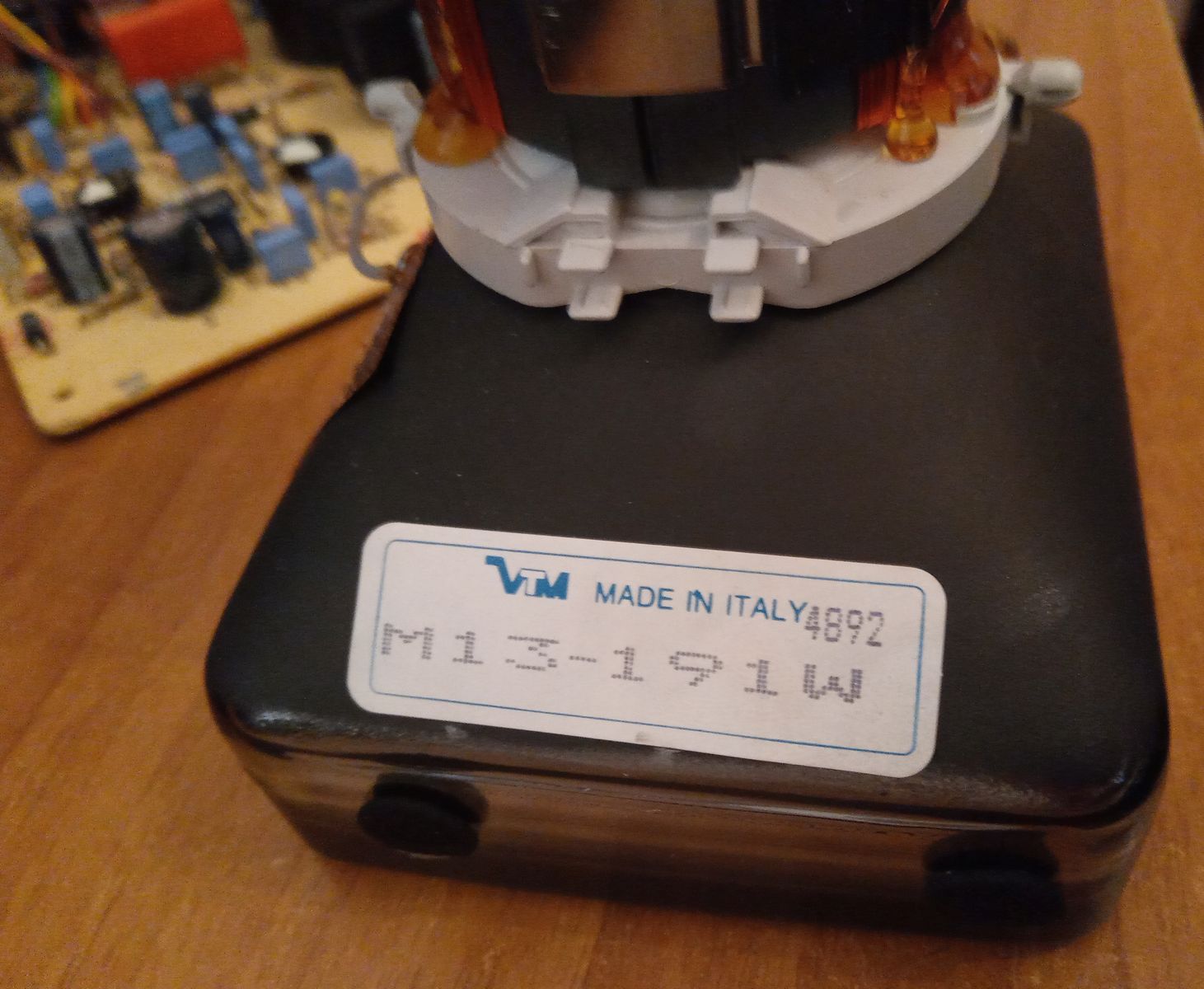

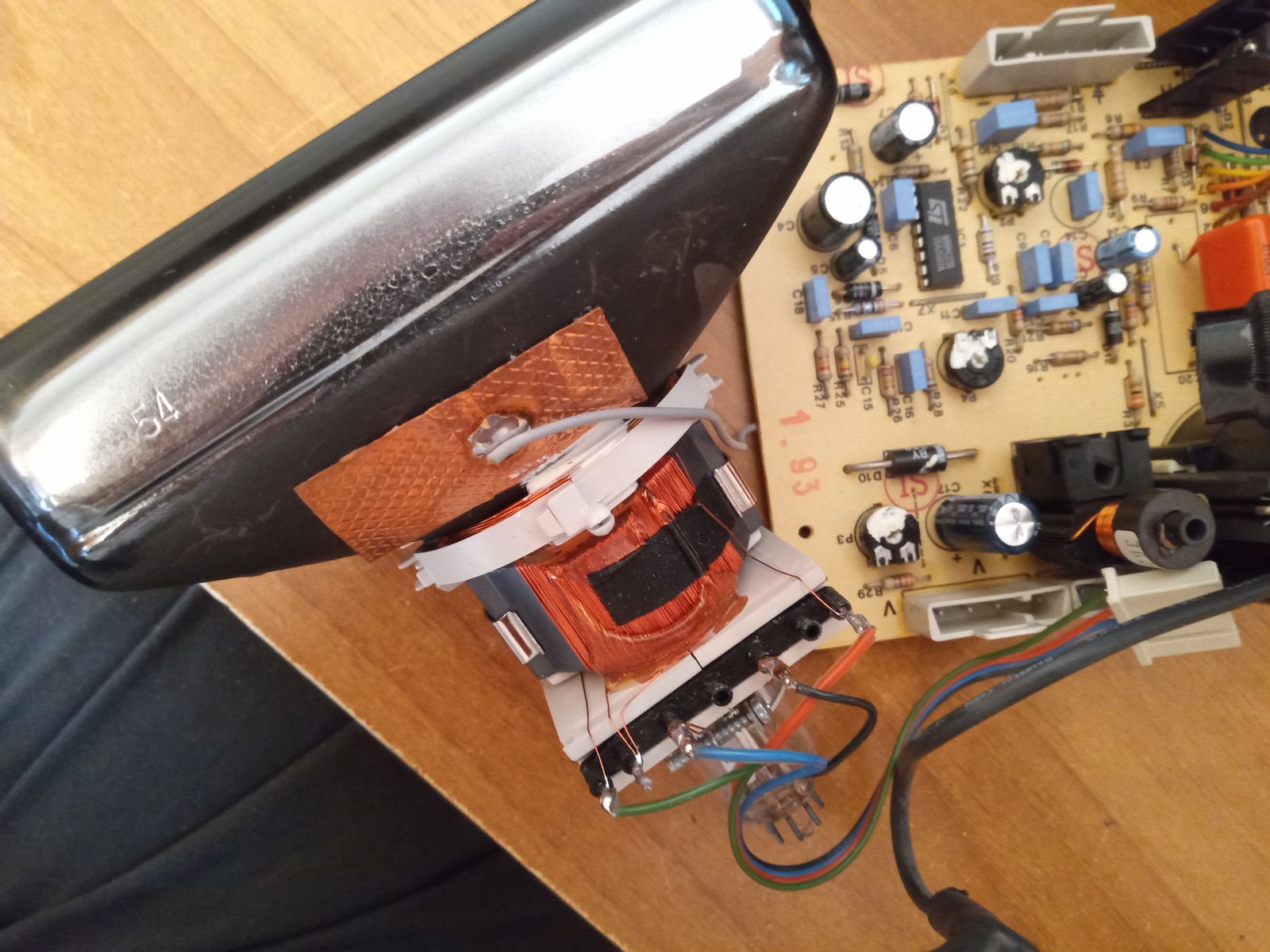

That leaves us with a funny table decoration...
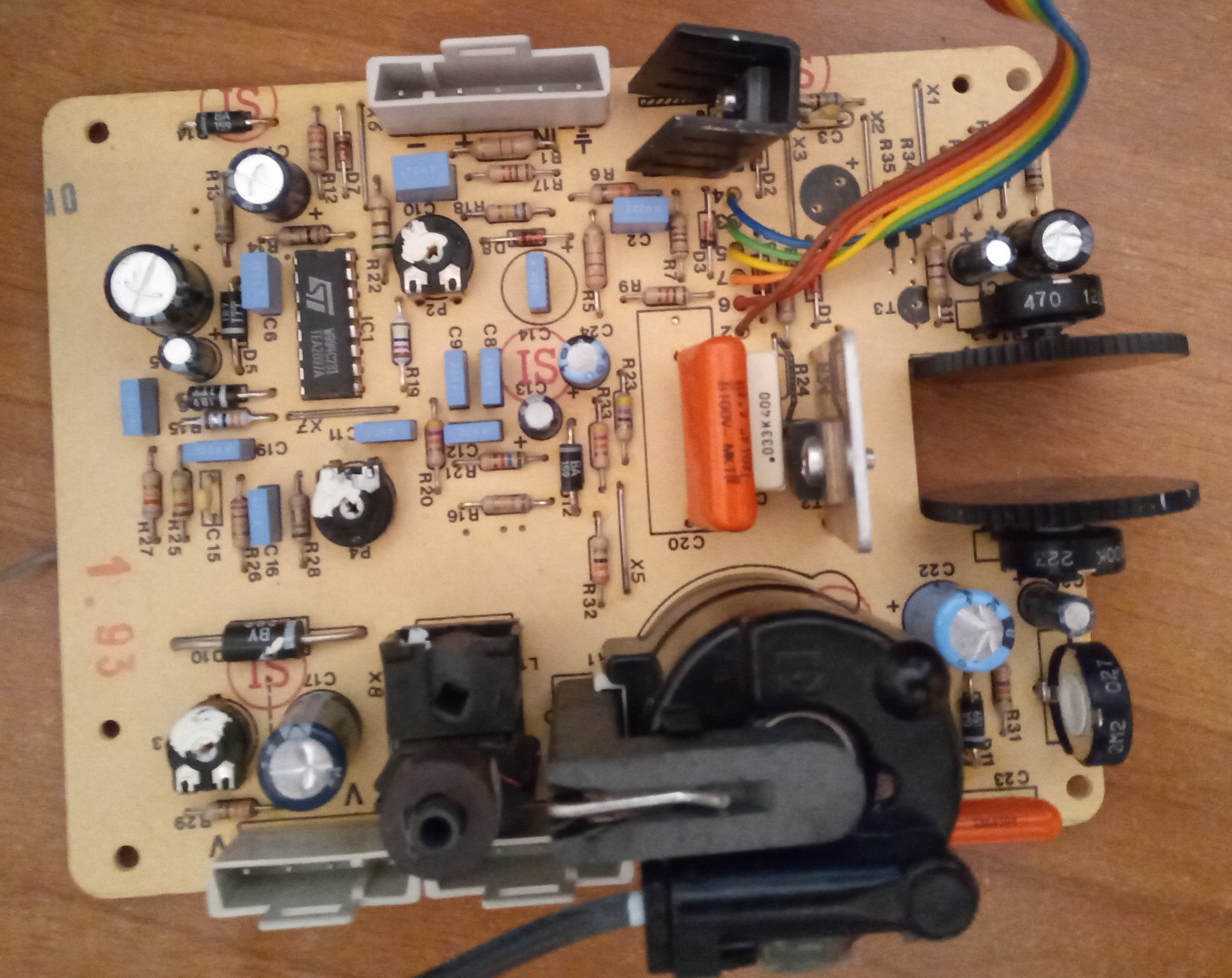
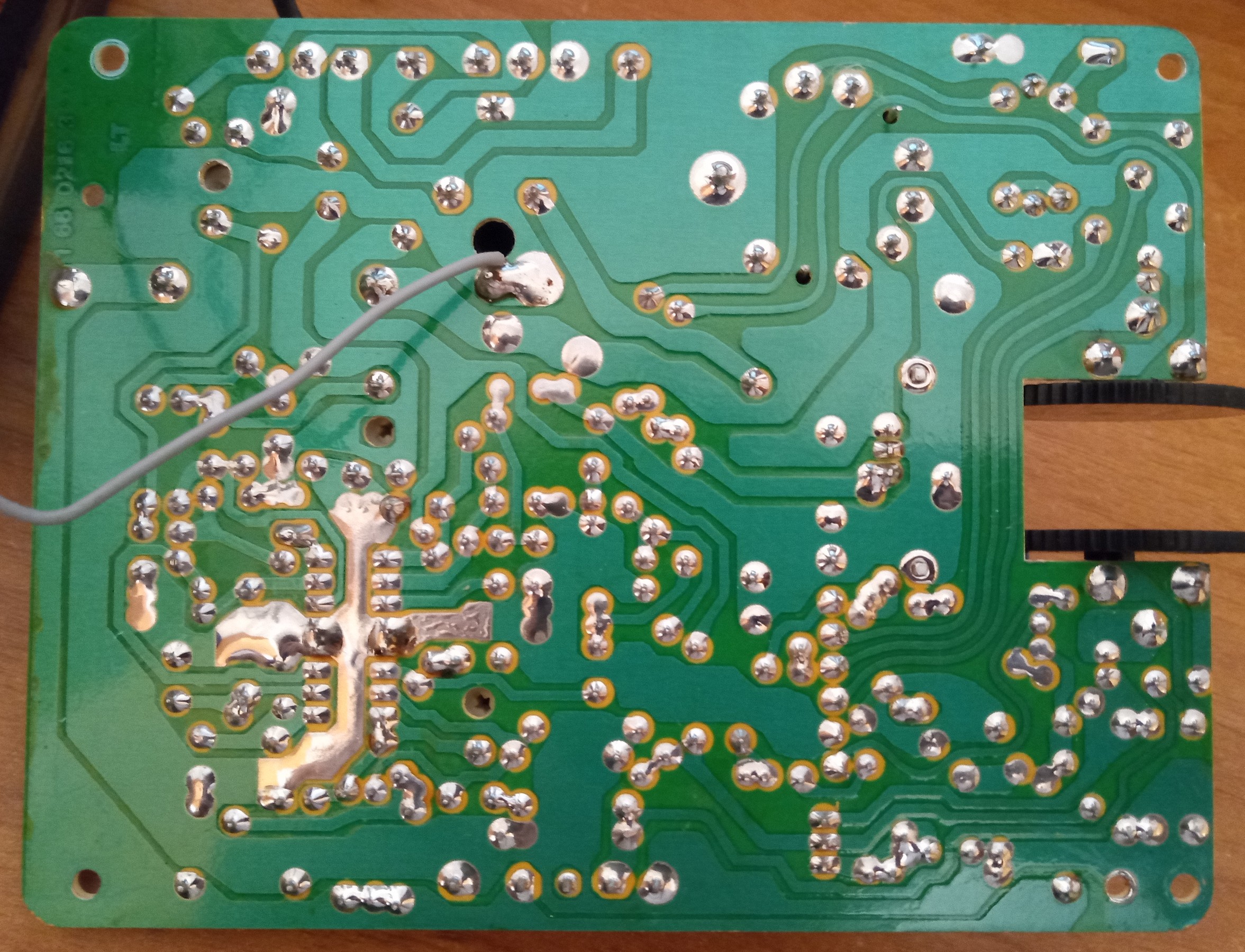
...and this annoying thing that your feet will hate if left on the floor.

The elusive base seen from above.
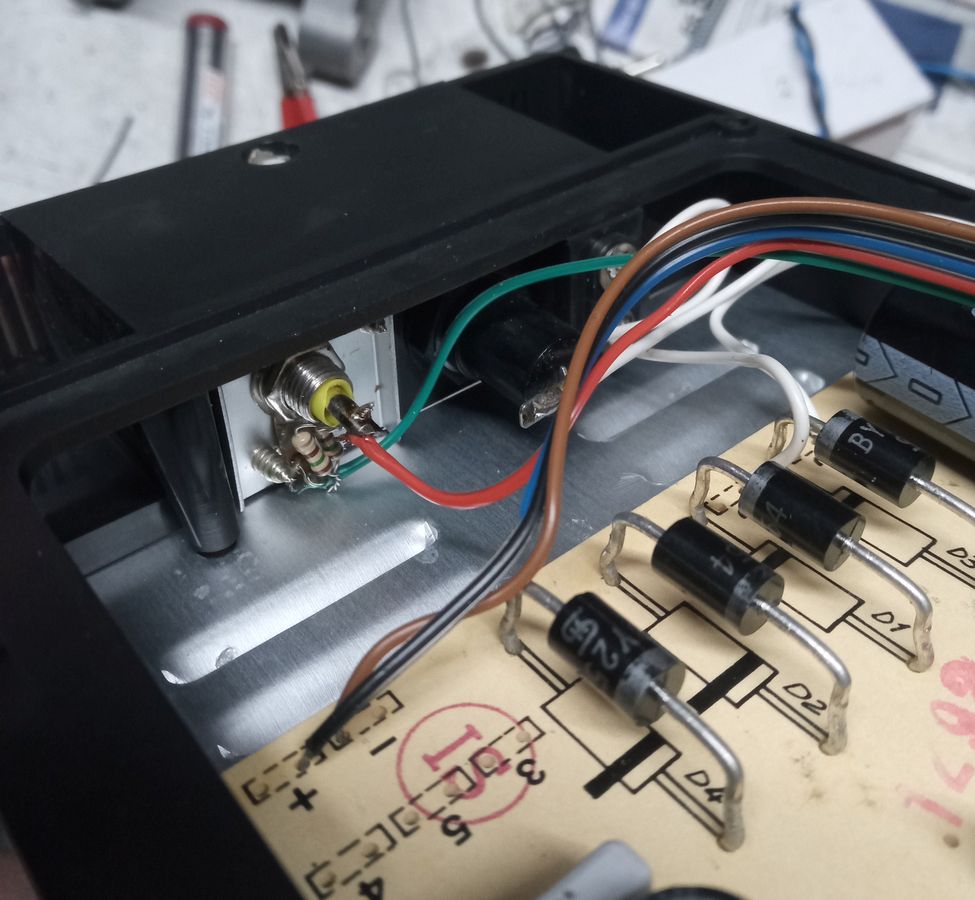

Conversion to RCA input with internal terminator; the metal plate was taken from a cacat HDD to laptop optical drive converter. Note the incorrect positioning of the terminator, shorting to ground - it had to be pulled outwards from the pictured position.


Done! Who said composite is just for 40 columns!?